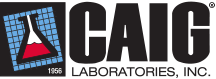Maintaining Televisions, Monitors
And Other Video Displays
Now that we are all stuck at home, whether it is an apartment, house, or mansion, chances are most of you are filling your time with movies, binge watching television shows, video games, web browsing and other video applications. What a great time to make sure your equipment is performing up to spec and providing the clearest and brightest images possible.
Whether it is a home television, computer screen, tablet, other touch screen, or even your touch telephone display, there are certain things you should do to maintain your video displays to insure the sharpest image possible.
The great majority, if not all, of these modern displays and touch screens are made from plastics. As such, you should be careful and extra sensitive as to what you use to clean the display screens. Using products with ammonia or alcohol should be avoided as these chemicals can cloud the plastics and turn your high definition display into a blurry mess. At CAIG Laboratories, we have taken notice, and we make several different products that are aimed at maintaining video displays.
GETTING STARTED:
Prior to beginning any project, we recommend that you apply Hand E Glove protective lotion to your hands. (See http://store.caig.com/s.nl/sc.2/category.3483/.f) This lotion will protect you from harsh chemicals and germs, and will dampen static while you work. In addition, the Hand E Glove will make cleanup is very easy. Plus, Hand E Glove’s skin-softening formulation leaves hands soft and moisturized, and even under gloves, it will help keep your skin from drying and cracking.
Whether you are working in the yard, garage, work bench or just doing some scrapbooking or painting, your hands get dirty with the tools of the job such as glues/epoxy, paint, clay and soldering dust, your hands protected and clean-up will be easy with Hand-E-Glove.
YOUR PERSONAL SAFETY SHOULD BE PARAMOUNT! Use extreme caution at all times. Prior to working on any electronics, (i) make sure that you are not standing in water, and (ii) verify that both you and your clothes are completely dry. It is important to avoid potential shock hazards before starting work on any electronic applications or equipment.
Also, before starting work on any electronic applications or equipment, you should disconnect the device from power. This means more than just turning the device off. You must actually unplug the device or remove the batteries. Again, use extreme caution at all times as you disconnect electronic devices from power sources.
Cleaning the Screen
Again, you should be careful and extra sensitive as to what you use to clean your display screens, and avoid ammonia or alcohol. Instead, use a gentle cleaner designed specifically for such screens.
Since the cleaners you will be using are very mild, you should make sure is that you are using a microfiber cloth designed for safe use on screens to do the actual wiping. These cloths are essential to getting a good picture as they do much of the work in removing dust and dirt from the screen surface. Do not worry, CAIG Labs has the right product for you, and it will include a microfiber cloth! The only choice you need to make is how much do you need.
CAIG produces both a 2 oz Screen Cleaner Kit (CCS-502; see https://caig.com/product/ccs-502-screen-cleaning-kit/ ) and a 22 oz Screen Cleaner Kit (CCS-503; see https://caig.com/product/ccs-503-screen-cleaning-kit-industrial-size/ ) Both of these kits provide you with screen cleaner liquid in a bottle with a spray applicator, and neither product contains alcohol or ammonia. Both products will lift oil and fingerprints from the screen surface, dissipate static to repel dust, and provide you with the benefit of a clean screen without allowing dirt build-up or streaking. Simply lightly spray the product on the provided cloth and wipe the screen down.
Cleaning/Maximizing Connections
There are many types of connectors out there used in video applications. The type of connector certainly matters for your video application, but as it applies to this article, it is not of primary importance. Here, we are discussing optimizing the existing connectors you are currently using. Currently, most, if not all, video display connectors utilize metal surfaces to make the actual connection and transfer data. All of these connectors will benefit from a cleaning with DeoxIT®.
Connector Types
-VGA-
VGA is an analog display standard. VGA cards made for use with standard analog monitors use a DB-15F 15-pin female connector, which plugs into the DB-15M connector used by the VGA cable from the monitor. See the image below.

-DVI-
The DVI port is used mostly on digital LCD monitors. See Image below.

-HDMI-
High-Definition Multimedia Interface (HDMI) are the most prevalent connectors used and are designed for home theater. HDMI connectors are found on most late-model HDTVs as well as home theater hardware such as amplifiers, as well DVD and Blu-ray players. See image below

-Component/RGB, S-Video, and Composite –
Some older displays and virtually all HDTVs also support connectors for component video which uses separate RCA cables and ports to carry red, green, and blue signals.
S-video is another connector type that can be found on standard TVs, and older DVD players and VCRs. The TV-out port on the back of many displays is for S-video.
This is the lowest quality video signal supported by PCs. It uses a single RCA cable and connector port to transmit a video signal. These will rarely be seen in newer equipment.
For examples Component, S-video, and Composite video cables and connectors see images below.

For any of the above connectors, DeoxIT is a great product to use. It will remove oxidation and other contaminants, seal up plating and lubricate the connectors to preserve your equipment. Most importantly, DeoxIT will make your display perform up to specification, maximizing connectivity and providing the clearest video images possible. To apply the DeoxIT, use a wipe, pen, brush, pre-saturated swab or spray some on a lint free cloth and simply get the DeoxIT liquid onto the metal surface of the connectors. If you cannot get into a socket, that is okay, just put the DeoxIT on the jack side, mate and un-mate the connector a few times, and the DeoxIT will migrate into the socket. Once you have applied the DeoxIT, wipe of any excess product with a lint free cloth.
You can see all of the different applicators for DeoxIT here – just choose the one that works best for you! See https://caig.com/deoxit-d-series/
That is it… DeoxIT does all the work – you just need to get it on the metal and you will see results!
Cleaning the Console/Case
For the actual case of your display, CAIG Labs makes a great product that is safe on plastics and will clean your case up nicely. CAIG’s GX3 Equipment Cleaner and Protectant is the perfect product for the job. See https://caig.com/product/equipment-cleaner-conditioner-cl-ecp-08/
GX3 Equipment Cleaner is a gentle anti-static cleaner, polish and protectant for high end equipment surfaces. Use on front panels, polished surfaces and fine wood surfaces, including piano black surfaces. Simply apply the GX3 Equipment Cleaner to the microfiber cloth included with the cleaner and gently wipe down your consol.
Cleaning the Remote-Control
For the actual controller, use the GX3 Equipment Cleaner described above on the outer surfaces of the remote. Also, remove the batteries and apply DeoxIT to the interior battery connectors, wipe of the excess and replace the batteries.
In conclusion, a few simple steps will guaranty that your equipment operates up to its maximum potential. If you have to be stuck inside, at least make your viewing experience better by watching clean displays with crisp, clear images.