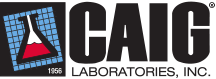Repairing Water Damage to Electronics
DeoxIT® D Series: The Cure for Water Damaged Electronic Equipment
Oh No! You exclaim as your equipment takes a nice bath. This happens to almost everyone at some point… from the child that drops his Nintendo DS in the sink to the contractor whose phone takes a quick dip in a puddle, or a major catastrophe (flooding, hurricane), water damage to electronics occurs all the time to all sorts of devices. Now that your device has just taken a swim, what to do?
In our experience, water damage to electronic devices can arise from simple high humidity to actual submersion and all points in between. Whether your equipment will ever work again is dependent on how much water has been taken in, how long the device has been permitted to sit in the water or with water on it, and what actions are taken and when to remedy the water damage.
Prior to beginning your water damage remediation, we recommend that you apply HAND-E-GLOVE® protective lotion to your hands. ==> here. This lotion will protect you from harsh chemicals and will dampen static while you work on the water-damaged equipment. In addition, if you put the HAND-E-GLOVE® on before you work, you will notice that cleanup is very easy.
The First step YOUR PERSONAL SAFETY SHOULD BE PARAMOUNT! Use extreme caution at all times. Make sure that you are not standing in water. Also, verify that both you and your clothes are completely dry. It is important to avoid potential shock hazards even before attempting to recover an electronic device from the water.
The Second Step in any situation involving water and electronics is, as soon as it is safe to do so, immediately disconnect the device from power. This means more than just turning the device off. You must actually unplug the device or remove the batteries. Again, use extreme caution at all times as you disconnect electronic devices from power sources.
• If there is any heat, smoke, steam, or melting of a battery powered device, avoid handling the device.
• If the device is plugged in and underwater. Do not try and retrieve the device.
The Third Step is to actually dry the device. You can use towels to dry the outside and exposed parts of the device. Try rotating and lightly agitating the equipment to assist in getting the water to drain out.
If possible/as much as possible, take the device apart to allow any remaining liquid to drain and to help to dry the internal workings of the device. Lightly dab interior surfaces dry as well.
In taking the device apart, make sure to remove all cables, and open any closed connectors or switches.
At this point, you can also use a duster spray to help get rid of any water that you have not been able to clear away with a cloth. We recommend using DustALL™ air duster for this phase of the water damage clean up. See product==> here
The Fourth Step is to get rid of any additional debris and make sure that your equipment is completely dry. Using a small brush and/ swabs, clean the interior boards of any debris or deposits from the offending liquid. We recommend using SWP swabs and AB Brushes available from CAIG Labs for this cleaning. See products ==> here
Be careful when using the swabs and brushes as you do not want to inadvertently damage the equipment further by disconnecting components affixed to a printed circuit board.
For those that are dealing with computers, tablets, and other electronic devices that use hard drives, data recovery may be the best and only choice. When dealing with water damage to these type of devices, it is very important to make sure that the memory, whether it is a hard drive, thumb drive, SD card, or something else, is cleaned and dried properly before attempting to recover the data.
• Once this is completed, you should feel reasonably confident that your device has been thoroughly dried. If you do not think this to be the case, repeat Steps 3 and 4 above. If you still feel that there is wetness in equipment, you can also use a hair dryer on low heat to assist in drying and/or leave your equipment sitting under a lamp overnight.
The Fifth Step is to displace any remaining water that may be on your connection spots, clean any oxidation from the equipment and protect and lubricate the connectors. For this step, use DeoxIT® D-Series products which can be applied directly to the metal surfaces of your equipment’s connections, and make sure to include the power supply connections to your list of places to apply DeoxIT®. See product ==> here
Which DeoxIT® D-Series product you choose depends on which applicator works best for you and your equipment. We recommend using an aerosol spray on newer equipment as you get a nice flushing action to remove any remaining debris. However, there are many other applicators including needles, pens, brushes and wipes, and you should choose the one that works best for you personally. The only warning here is that if you are restoring a vintage piece of equipment (anything over 35 years old), you should stick to the 100 percent DeoxIT® D-Series products that do not utilize any solvents.
No matter which DeoxIT® D-Series product you choose, you will be sure to have all water displaced, corrosion will be cleaned and your connection will be lubricated and sealed. All of these elements will provide you with the highest level of conductivity for your connections.
The Sixth Step – if you have any high-powered connections (disconnects, switches, relays) and/or outdoor connections, use one of our DeoxIT® L260D greases. These greases have DeoxIT® liquid infused into the grease. This formula solves two issues; lubrication and oxide removal. They are available with or without particles. These particles also assist in breaking up oxides and corrosion. Read Bulletin ==> here
The Last Thing to Do is to put your equipment back together. It is likely that if you had a mobile powered device, you will need to replace the battery. This is especially true when dealing with lithium batteries and other types of rechargeable batteries, as these type of power sources tend to die after submersion.
In conclusion, you may not save your equipment from a full submersion but a try is usually worth the effort. You may be surprised at the great results you get. The worst-case scenario is that your equipment continues not to work and replacement is the only avenue going forward. Best case, you save your equipment and tell your friends that you have achieved technician level!