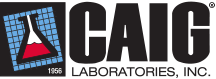Computer monitor image disappears, crashes or does not boot up
Where: Apply DeoxIT® GOLD to edge connectors and pins.
Ideal Applicator: DeoxIT® GOLD Pen or Wipes
Alternate: Spray
In our warehouse, some of our computers were either not booting up, the monitors would go blank or the computers would freeze. We had a service tech troubleshoot them and videocards were replaced, but after a few months the same issue arose.
A friend of mine told me to use CAIG’s DeoxIT® and DeoxIT® GOLD on all the edge connectors and IC processor pins/sockets. I first tried it on a few machines (didn’t believe it yet). I cleaned just the edge connectors on the video cards with DeoxIT® first (it was very dusty/dirty), then followed it up with DeoxIT® GOLD. The result was, the computer powered up immediately. We then opened up a few more computers and applied the product to all the connections (power, IC’s pins, sockets, etc.). Not sure, but it seemed that the system was processing faster and now after 8 months the systems are still working flawlessly.
We now use the products all over our manufacturing plant. Works great in our high humidity environments.
Submitted by D. Hopkins